Getting Started with LC BIBFRAME Data in Alma
The ELUNA/IGeLU Linked Open Data Community of Practice Working Group is hosting a “Getting Started with LC BIBFRAME Data in Alma” Community of Practice on Tuesday, April 22, at 12 noon (ET). The meeting is designed for those who want to learn about importing and working with BIBFRAME data in Alma, but is open to everyone who is interested in linked data in Alma. While programming experience may be helpful, it is not required.
If you are interested in this free event and have not registered, please sign up at: https://us06web.zoom.us/meeting/register/S4yoYfcsRZKuQXkClsIGEA
For getting the most out of the session, we encourage attendees to review the following resources before the meeting:
- “Using the Ex Libris API Console: Adding, Updating, and Deleting BIBFRAME records “by the each” (Healther Pretty, Memorial University of Newfoundland) — [video, 22 minutes]
- Using the Ex Libris API Console (slides)
- “Discussion on Importing BIBFRAME with the Alma API Jupyter Notebook” (Jim Hahn, University of Pennsylvania) — [video, 15 minutes]
- “Importing BIBFRAME into Alma with Python” (Stefan Schuh, Austrian Library Network and Service Ltd.) — [Python code on GitHub]
Additionally, if you’d like to explore the features mentioned in the resources above in your own Alma environment, you’ll need to:
- Enable BIBFRAME features following instructions outlined in the “Enabling BIBFRAME Features” document
- Set up an API Key (instructions are in this slide presentation)
During the live session on April 22 (which will be recorded), we’ll provide a brief overview of the instruction resources listed above, but will leave most of the hour for discussion and Q&A. If you already have questions you’d like us to address, please add them to our Questions for Discussion Google doc.