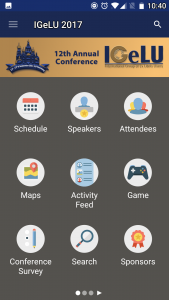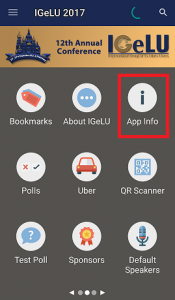New Conference App, multi event!
We are happy to announce you that IGeLU has contracted a brand new conference App.
The IGeLU Events App can be used for multiple events and offers rich functionality upon an intuitive user experience.
We recommend using our App, it will give you an easy overview on the conference programme, offers a personal schedule which is easily managed, speakers and attendees information and much more.
Android and iOS stores
To download and install the App for your Android or iOS device search your App store for “IGeLU events”. This logo should appear.

Download and install the App. On opening the App, you will be asked to download “IGeLU 2017”, which will install this annual conference’s App.
Want to use a browser version?
If your device is not supported or you prefer a browser version on your laptop, please go to:
https://event.crowdcompass.com/igelu2017
Your conference registration is your account
When using the App or browser version Login is required.
You are prompted to enter your First Name and Last Name details. This is checked to the conference registration and a verification code will be send to your email address. Each time you log out and login again, a verification code will be send.
The App synchronizes on multiple devices based on your account.
Let us know your User eXperience!
Please use the session rating options and the Conference Survey the App offers. We value your feedback to improve the quality of our annual conference. The App is our main source for gathering feedback.
Here’s a sneak look at the app ! More information on how the app can be used can be found under “App Info” . Happy Exploring !